LG 22MK600M LED LCD Monitor Review
Last updated on August 20th, 2023 at 01:45 pm
The LG 22MK600M presents itself as an affordable yet remarkably high-quality monitor, delivering exceptional value for its price point. This model comes in three distinct variants: the Full HD IPS (High Definition In-Plane Switching), the Full HD IPS Narrow Bezel, and the Full HD TN (Twisted Nematic) model. Allow me to elucidate the differences between these panel types, IPS and TN, which define the display technology employed in these variants.
| LG 22MK600M Monitor Variants | Display Panel Type | Recommended Use |
|---|---|---|
| Full HD IPS | In-Plane Switching (IPS) | Ideal for image quality, color accuracy, and contrast |
| Full HD IPS Narrow Bezel | In-Plane Switching (IPS) | Enhanced display area |
| Full HD TN | Twisted Nematic (TN) | Geared towards competitive gaming |
Comparison of Display Panel Types:
| Panel Types | Features |
|---|---|
| IPS | – Excellent viewing angles<br>- High bit depth<br>- Good contrast<br>- Color accuracy |
| PLS | – Similar to IPS with Samsung’s advantages |
| AHVA | – Similar to IPS and PLS with some differences |
| TN | – Fast response times and high refresh rates for gaming |
| VA | – Good contrast and color accuracy |
OLED vs. IPS: OLED panels offer benefits like true black areas and excellent viewing angle stability, along with quick response times and a wide color gamut.
Choosing the Right Variant:
- TN for competitive gaming (e.g., CS:GO, Valorant)
- IPS for image quality, color accuracy, video editing, and single-player gaming
LG 22MK600M IPS Narrow Bezel Variant:
| Specifications and Features | Details |
|---|---|
| Build Quality | Sturdy mount, curved stand |
| Interface | 2 HDMI 1.4 ports, 1 D-sub, 1 3.5mm Audio Out |
| Functional Features | AMD Freesync, Black Stabilizer, Flicker-free, etc. |
| Resolution | Up to 1920×1080, W-LED |
| Display Size | 21.5 inches |
| Refresh Rate Range | 56 Hz – 75 Hz |
| Viewing Angle | 178 degrees |
| Panel Bit Depth | 8 bits (6 bits + FRC) |
| NTSC Color Space | 72% |
| Brightness | 250 cd/m² |
| Contrast Ratio | 1000:1 |
| Response Time | 5ms |
| Coating | Anti-glare/Matte (3H) |
| VESA Wall Mounting | Supported (75×75 mm interface) |
| Tilt | 2° forward, 15° backward |
| Weight | 2.7 kg (with stand) |
| Supported Resolution | Up to 1920×1080 (W-LED) |
Pros and Cons:
| Pros | Cons |
|---|---|
| Extensive settings for customization | Refresh rate could be better |
| Better color accuracy | Dead pixel and backlight bleeding concerns |
| Great image quality | Single joystick button control for settings |
| Value for money | No left/right swivel, only tilt |
| Suitable for gaming and video editing | Limited height adjustment |
Final Verdict: The LG 22MK600M offers exceptional value for its price, with impressive image quality and color accuracy. Its suitability for gaming and video editing makes it an excellent choice for those looking for a balance between performance and affordability. Ensure quality assurance when purchasing online. Overall rating: 9/10 for gaming, 8/10 for video editing.

The panel types are IPS, PLS, AHVA, TN, VA. The latter two are for gaming, especially competitive, with their usually fast response times and one of the best refresh rates available. But, if you consider image quality and color accuracy and contrast, IPS(In-plane switching) is the best choice.
IPS panels have great viewing angles(178 degrees, for most of the time) and a higher bit depth, although maybe not always pure(added FRC). Its good structure supplies for better contrast and a good consistency across a wide variety of viewing angles. PLS panels are IPS panels with a few added advantages. They are exclusive to Samsung models, making it Samsung’s version of IPS panels, to be blunt. AVHA panels are very similar to IPS and PLS with a few differences here and there.
A true competitor for the IPS panel is the OLED panels, which are extremely expensive. But, one could say that it has value for money, as it comes with a pretty large amount of added benefits too. In these panels, black areas have no remaining brightness and are truly black, viewing angle stability is excellent without brightness and contrast taking a hit, unlike IPS panels.
OLED panels have both great response times and a very wide color gamut, making it an ideal panel, a combination of the merits of both IPS and VA or TN.
So, if you plan to use this to play competitive games like CS: GO and Valorant, go with the TN variant. However, if you are like me and prefer juicy singleplayer games, then you should go with the IPS ones, which will provide you with the maximum image fidelity and needless to say, you’ll be able to use it for video editing too.
I’ll be reviewing the IPS narrow bezel variant here. The difference between the narrow bezel and the normal IPS variant is between the display area, and the narrow bezel tops the normal one there.
Also Read :

Table of Contents
Specifications and Build Quality:
The build quality is top-notch. It has an extremely stable mount. The panel is attached to the stand with multiple screws and even after multiple shakings, it stood stably, though it vibrates very erratically, almost as if it’s about to fall right off, which makes me extremely uncomfortable, heh. The stand itself is one of those curved ones, spreading it over a large area, making it extremely stable. However, during the twist test, I noticed that the screen cannot flex that much before making foreboding noises.
It supports VESA wall mounting and has a 75*75 mm interface. It has 2 HDMI 1.4 ports, 1 D sub, 1 3.5mm Audio Out. Additional functional features include AMD Freesync technology, Black Stabilizer, a digital crosshair(enabled in monitor settings, not that needed anyway), DDC/CI, Dynamic Action Sync, Flicker-free technology, and Super Resolution+. Freesync is a technology that adds support for a variable refresh rate, thus eliminating stutters and lags caused by discrepancies between the screen refresh rate and the frame rate of whatever is appearing on the screen. DDC/CI (Display Data Channel/Command Interface) is communication, so to speak, between the actual computer and the monitor, holding a list of protocols that can be used to facilitate the transmission of information, which are display related, between the monitor and computer. Display Data Channel generally allows the monitor to inform the computer about its supported display modes and allows the user to oversee and change monitor features such as the brightness, contrast, and color palette directly from their computer. It provides a plug-and-play functionality to the monitor. The Command interface is the link and interface between the computer and monitor, which is used to send and receive commands to and from each other. Dynamic Action Sync is aimed towards gamers and reduces display lag and input lag. Flicker-free is a term given to video displays, primarily cathode ray tubes, operating at a high refresh rate to prevent and diminish the view of screen flicker. Super Resolution+ addresses issues caused by upscaling pictures by cleaning up the upscaled image. It is not that good, as it provides an extremely unnecessary amount of sharpening which makes the image look hideous. Black Stabilizer brightens up dark areas to help in gaming.
Also Read : Best Ultrawide Gaming Monitors in India

Its height cannot be adjusted, and there is no support for both landscape and portrait view. Only landscape mode is supported. There is no left or right swivel either, only forward and backward tilt. It can to tilt 2 degrees forward and 15 degrees backward.
It weighs 2.3kg without the stand and 2.7kg withstand. There is no 3D support or camera.
The supported resolution is up to 1920×1080, W-LED. The display size is 21.5 inches. The refresh rate ranges from 56 Hz to 75 Hz. The viewing angle, as is with IPS panels, is 178 degrees. The panel bit depth is 8bits(6 bits+FRC) which is kind of a bummer, but you can’t expect a pure 8-bit panel at this price. The FRC( Frame Rate Control) is a method that allows the pixels to show more color tones, With quick cyclic switching between color tones to create an illusion that a new intermediate color has been created. For example, to create a grey color tone, quick switching between white and black is done. The flicker is not that noticeable though.
The absolute maximum number of colors that a display can reproduce ( which depends on the type of the panel in use and color enhancing technologies like Frame Rate Control) is 16777216 colors (24 bits). The pixel pitch, which is the distance between the centers of two neighboring pixels, is 0.0248cm. The pixel density, although it does not matter as much, is 102 PPI(pixels per inch)(40 pixels per centimeter). It is the number of pixels in a unit of length. The active display area is 89.03% of the total front area. The backlight is W-LED. The NTSC color space( wider color gamut than sRGB) is 72%. The brightness, measured in candela per square meter is 250 cd/m^2.
The static contrast ratio ( ratio between the brightest and the darkest color, which the display can reproduce simultaneously, for example, within one frame ) is 1000:1. The minimum response time ( time in which a pixel can change from one color to another) is 5ms (milliseconds). The coating is Anti-glare/Matte (3H).
The horizontal frequency ( horizontal refresh rate) ranges from 30 kHz to 85 kHz and the vertical frequency ranges from 56 Hz – 75 Hz. Both are digital. These measures show how many times in a second an image on the screen is refreshed (vertical) and the number of horizontal lines displayed by the monitor per second (horizontal).
Also Read : Best Gaming Monitors Under Rs 20,000 in India

The height with stand is 38.67cm.
The operating temperature is 0 to 40 degrees celsius and the operating humidity is 10% to 80%. There is also an anti-theft stand lock ( Kensington ). Power consumption when off or on sleep is 0.3 watts and on average is 13.5 watts. The maximum power consumption is 16.4 watts. The energy efficiency class is A+. Permissible voltage tolerance in a 110-volt electric system is 100 V- 120 V and in a 220-volt electric system it is 220 V – 240 V. AC current frequency is 50 Hz – 60 Hz. Electric current rating is 1.3 A (amperes).
Also Read : Best Earphones Under Rs 1000
Packaging:
The packaging is quite nice. It comes in a cardboard box, with thermocouple protection. The parts of the stand are given, along with the panel itself, the warranty card, a manual, and a disc containing the drivers. An HDMI cable is also supplied. However on, opening the box I noticed thumbprints and a few scratches here and there on the panel. A pretty long power cable is supplied.

Setup:
Setup went smooth and consisted only of tightening a few screws here and there, nothing too complex.
There were no problems like backlight bleeding, however, I noticed a dead pixel, so watch out for that.
NOTE: It goes without saying that whenever you order a monitor online, you should check for backlight bleeding and run a few benchmarks to see if there are any dead pixels. If there are, apply for a return IMMEDIATELY!
Also Read : Best Monitor Arm Stands in India
Also, register your monitor for a warranty as soon as you get it.
Image quality and personalized experience:
In my experience, the image quality is great and offers extremely accurate colors. I used it for gaming ( I exclusively play single-player games). Playing Ted Dead Redemption 2 on a 1080p screen with beautiful colors and an IPS panel is blissful. You can clearly make out the different colors without any issue, and compared to other monitors and displays the contrast is great. For example, take a look at Cyberpunk 2077 Lifepath trailer, and during the nomad section, when V tears off his badge, I could make out the different lines and folds on his hand without squinting, which was an issue on my previous monitors. On various internet monitor benchmarks, it performed very nicely. I’m writing about my findings specifically, on the EIZO benchmark:
The test pattern test went fairly smoothly. The various defective pixel tests also went smoothly(except the black on white one), though this will change from model to model. All in all, tests like uniformity, color distances, gradients, sharpness, gamma, and response time went as expected for the monitor. I had an issue with the viewing angle which I’m going into length about.
The viewing angle, as advertised is 178 degrees. However, when looking at it from the side, the opposite ends appear a bit faded. This may point to an issue with screen reflection too, as whenever I keep my curtains open when using the monitor, and it’s a pretty sunny day outside, it becomes hard to differentiate between anything on the side where the light is falling directly.
The white reproduction of the monitor is a bit on the cool side ( is bluer ). Monitor settings are controlled by a single joystick-like button under the center of the monitor. On pressing it, you bring up the menu and on pointing it towards the menu you want to open, you can open the menu. On pressing it, 4 options appear settings, power off ( to turn the screen back on you need to press and hold the joystick for 1 second ), picture ( to choose between the various picture modes ), and input. In input, you can easily switch between HDMI 1, HDMI 2, and D sub.
Two different inputs appearing at the same time in a split-screen is not possible. The various picture modes that are available are Game(turns brightness to maximum, and increases sharpness), color weakness, reader ( makes the screen extremely warm, and blocks off blue light for nighttime reading), photo ( which creates an equal distribution between blue, green and red lights for maximum color accuracy ), cinema ( again, turns it unnecessarily warm), and finally, a custom mode where you can save your own settings.
If you move the joystick without opening any menus, it adjusts the volume of the audio port located on the monitor ( no speaker, mind you ). From the settings menu, you’ll get a boatload of options. In the quick options, you can change the brightness, volume, and contrast ( only if you use custom picture mode ). Then there is the input menu, where you can change the input and the aspect ratio. In the general menu, you can turn on or off smart energy saving, automatic standby ( between off, 4h, 6h, 8h ), on and off the OSD lock.
You can also find your model information and also a reset settings option. You can also change the language of the settings, and you have a myriad of options to choose from. In the picture menu, you can change the picture mode, and there are more submenus: picture adjust, game adjust, color adjust ( useable only in custom mode), configuration adjust ( only in custom adjust ), resolution (useable in resolution ) and another picture reset option. In the picture adjust submenu you can change the brightness, contrast ( custom mode only ), sharpness ( custom mode only ), black level ( custom mode only ), DFC ( custom mode only ), super resolution+ ( which has suboptions: Off, High, Middle, and Low). In the Game adjust submenu there is the options Response Time ( fixed to Fast in Game mode), Freesync ( on or off ), Black Stabilizer, and a crosshair ( dot or plus, in colors red and green ). A pretty large selection of settings, and that’s a big plus in my book.
Also Read : 10 Best 4K Monitors in India
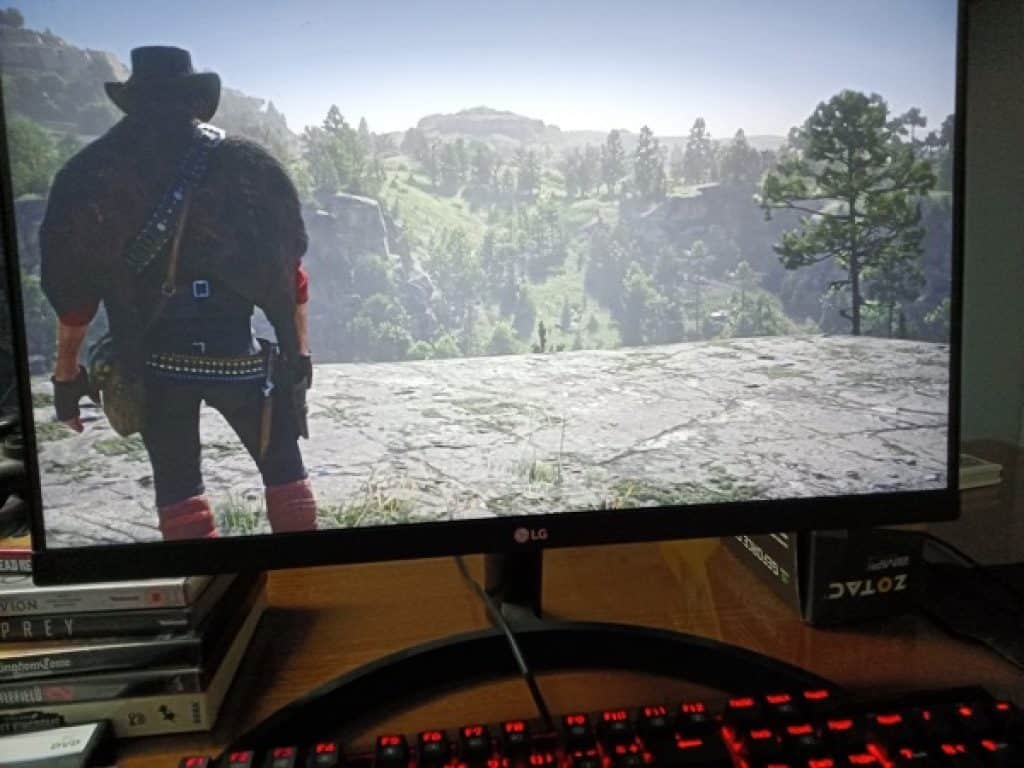
Pros and Cons:
Pros:
- A pretty large selection of settings offering maximum customizability.
- Better Colour Accuracy.
- Good Colour contrast.
- Great Image quality.
- Value for money.
Cons:
- 75 Hz, the refresh rate could have been better.
- Quality Assurance, receiving a monitor with a dead pixel is not acceptable.
- Only one button for every setting, clunky setting control.
- No sideways swivel.
- Monitor’s build quality is mediocre.
Final Verdict:
This monitor is exceptionally good for its price, minus a few qualms I have here and there. For gaming, especially singleplayer, you will not get a better one in this price range, and for video editing too. However, it is always recommended for video editors to save up money and get a pretty high-end monitor at one go.
I also would recommend going to a showroom and buying a model which they can show you, to assure that no dead pixels or backlight bleeding are present. The design and style are great too. My rating for it is 9/10 for gaming and 8/10 for video editing. Excellent value for money.

This article is Written By – Aritra Mukhopadhyay
I have been playing games since I was 2, and my love for the medium has not dwindled once since. I enjoy single player games and delving into their stories and worlds, filled with intricate characters. As I consider games as an art form. Instagram
Also Read :
10 Best Gaming Laptops Under Rs 50,000
Gaming Laptop Buying Guide: How To Choose the Right Laptop?
10 Best Gaming Headphones Under Rs 2000
Best Gaming Mouse Under Rs 2000 in India
10 Best Mechanical Gaming Keyboards Under Rs. 10,000
This content is collaboratively crafted and vetted by Shubham, a Mechanical Engineering specialist. His passion for unraveling the intricacies of machinery and consumer electronics mirrors his avid interest in gaming. With his wealth of expertise, Shubham adeptly navigates readers through the complexities of audio, home appliances, and everyday products, guaranteeing a smooth and enjoyable shopping journey. For every product you read about on this site we do rigorous research and testing behind the scenes to bring you the best value for money options. For any query directly reach out to me at my personal Instagram - https://www.instagram.com/shubhamgarg8024/









