HP Omen 15 vs Asus ROG Zephyrus G14
The Best Ryzen Laptops
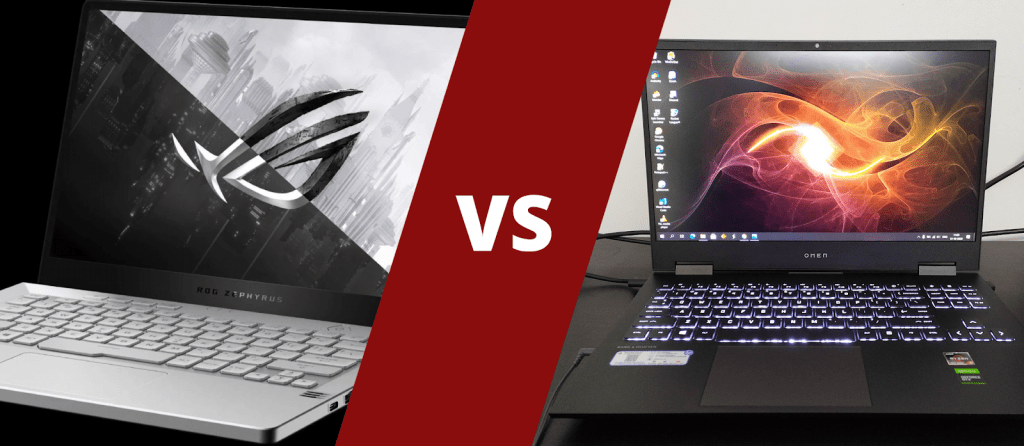
Here is a detailed comparison of everything between HP Omen 15 and Asus ROG Zephyrus G14 laptops in India.
Here’s a table summarizing the detailed comparison between the HP Omen 15 and Asus ROG Zephyrus G14 laptops based on the provided information:
| Aspect | HP Omen 15 | Asus ROG Zephyrus G14 |
|---|---|---|
| State of Ryzen Laptops | Positive performance and thermal improvements | Positive performance, flagship Ryzen laptop |
| Display | 144hz option, suitable for gamers | 120hz Pantone-validated panel, 1440p QHD option, more color accuracy for creators |
| Build | Solid build with aluminum and plastic | Magnesium-aluminium alloy build, premium ultrabook feel |
| Keyboard | Full-sized keyboard without numpad, RGB options | Great typing experience, gamer aesthetic, white LED backlight |
| Battery Life | “Up to 12 hours”, realistically 5-6 hours | 10+ hours, smaller form factor |
| Ports and Expandability | More ports, expandable internals | USB-C charging support, fewer ports, less expandability |
| Gaming | Well-rounded for gaming, better thermals | Suitable for office and productivity, less suitable for gaming |
| Office and Productivity | Suitable for office, higher battery life | Fingerprint sensor, suitable for media creation, higher pixel density |
The State of Ryzen laptops
While the new Ryzen 4000 laptop chips have been out for months and have showed their promise against Intel, many consumers are frustrated by laptop manufacturers’ lack of interest in Ryzen variants, and in the few cases where there does happen to be one, it is almost always lacking in some aspects compared to the Intel versions. While many people have hopped on a conspiracy theory that Intel is paying manufacturers to intentionally nerf AMD laptops, it’s most likely a lack of foresight by OEMs who didn’t anticipate that the new Renoir APUs would be so good, since the 3000 series on laptop underdelivered with even the Ryzen 7 chips being quad-core.
The Asus TUFs were one of the first laptops to show up on the market with the 45-watt H variants of the new chips and looked good in benchmarks; on release, however, many people were disappointed with the overall quality control with inferior cooling, dull screens with high response times, and other issues.
The Zephyrus G14 by Asus, however, is another story. While it still doesn’t have fantastic thermals, it delivers in almost every other area at a great price and has become the flagship Ryzen laptop of this generation. It was recently launched in India as well.
Riding closely behind in popularity is HP’s new Omen 15, a complete revamp of the series not only in terms of design but thermals and performance as well. HP has turned the Omen laptops around and these have been getting a lot of attention for their fantastic thermals, a stark contrast to the TUF line.
Also Read :
Best 16 Gb RAM Laptops In India
General comparisons
Display
All G14s as well as the higher variants of the Omens have great screens. The Pantone-validated 120hz panel with slightly wider sRGB coverage on the G14 has excellent colors and will cater more to creators while the 144hz option on the Omen will be better for gamers, since it has a lower response time. The lower end models of the Omens though come with a 250 nits 45% NTSC screen which is not great, and I wouldn’t recommend it for creative professionals or gamers who look for vibrant colours while playing. The higher end models of the G14 also come with a 1440p QHD panel instead of FHD.
Pro tip: Turn off vari-bright in the AMD Radeon software app when setting up the laptop, it makes the colours dull.
Build
The 2020 Omen has a solid build with a toned down and refreshingly simple aesthetic using a combination of aluminium and plastic. Many people are worried about the hinge being too loose and the screen flexing. Personally, after 2 months of use it hasn’t given me any problems. The flex feels very minimal and I can comfortably use the laptop on my lap without the screen wobbling. The small gap between the lid and keyboard when closed is also a cause for concern, but after keeping it in and taking it out of my backpack daily for several weeks nothing has been damaged and the metal build catches very little dust as well.
The G14 is intended to be in a class of its own. With an magnesium-aluminium alloy build Asus aims to market this as a hybrid between not only a gaming laptop but also a premium ultrabook which can replace your MacBook. The 14” form factor results in a much smaller footprint and a lighter and more portable laptop to carry around. The lid opens at an angle to lift the laptop slightly in the air to improve thermal intake as well as the typing experience. There’s not much to say about the “AniMe Matrix” here, since it’s mostly a gimmick that raises the price unnecessarily.
Also Read : Best Gaming Laptops Under Rs 50,000
Keyboard
Both laptops have great keyboards.
The Omen tries to go for a full-sized keyboard without the numpad, with the arrow keys on the right side accompanied by a few custom keys which would be reusable for remapping and cursor/page control buttons. This does result in the main keys being offset to the left instead of being centered, although I was able to adapt to this layout pretty quickly. 4-zone RGB in the higher models is also nice if you’re into that sort of thing, while the lower end ones have a simple and classy white backlight.
The G14 tries to compensate for the lack of RGB by going with a more “gamer” aesthetic that might be off-putting to some people, but the typing experience is great. One thing to note is that in the white models of the G14 the white LED backlighting might make the letters hard to see. The keys can get pretty heated too, making typing a bit uncomfortable while the heat in the Omen, if present, is mostly concentrated towards the top of the deck near the vents.
Battery life
This is one area where there’s not much competition – the G14 blows the Omen out of the water. The Omen promises “up to 12 hours” with the 71Wh battery in all variants except two, which is more realistically found to be only 5-6 hours of web browsing on a full charge. The G14, on the other hand, despite its thermal problems, is easily able to push 10+ hours with its only slightly bigger 76Wh battery. This combined with the small form factor makes it a really appealing choice for people who are usually on the go.
Also Read : Best Productivity Laptops Under Rs 50,000 in India
Ports and Expandability
The Omen outshines the G14 in this area, since the larger form factor gives it more room for additional ports and slots making it more future-proof for the long term. Both laptops have WiFi 6 and Bluetooth 5.0 support.
The Omen comes with the barrel charger port, an Ethernet jack, Type-A USB 3.2, HDMI 2, a headphone jack, and a full-sized SD card reader on the left side. On the right side there are 2 additional USB Type-A ports with a mini DisplayPort as well as a Type-C port that does not support charging.
The G14 has a USB C port that does support charging up to 65W, with 2 Type-A ports instead of 3 in the Omen. There’s also an additional Type-C port on the other side along with a barrel charge plug and full-sized HDMI as well. The audio jack and DisplayPort are also present, while the G14 does not offer a card reader or an ethernet port.
Internally, the Omen is much more expandable with 2 RAM slots as well as 2 M.2 slots for NVME SSDs, while the G14 has only one free RAM slot with the other stick coming soldered, as well as a single M.2 slot as well which will be occupied by the stock SSD. The soldered RAM limits the potential configurations of RAM to 16, 24 or 40GB. Note that the 16GB model comes with 8GB soldered and another 8 occupying the other slot in dual channel, so upgrading from there would mean having to replace the stick.
Also Read : Best Gaming Laptops Under Rs 70000 in India
Gaming
If your primary purpose is gaming, the Omen ends up being a more well-rounded contender. The screen has a lower response time, which is critical for competitive shooters and many other games. The larger screen is great for media consumption and the thermals are fantastic, with temperatures staying stable even in extended gaming sessions. The keyboard barely gets warm and stays comfortable to use, while the layout might also be more suitable for many games. The 144hz screen in the higher end 1660ti and 2060 models make sure your experience isn’t limited by the display, and the GPUs themselves should perform better since they’re the full 80W variants instead of the 65W Max-Q versions present in the G14.
Office and Productivity
The G14 is much more suited for an office and productivity environment, although the lack of a webcam may be a dealbreaker for many. The fingerprint sensor on the power button makes for much faster logins. The keyboard heat might be a problem, although it should be fine most of the time when you’re not running heavy load. The colour accurate QHD and FHD screens have a higher pixel density at 14 inches than the Omen making both great for media consumption as well as creation. The much higher battery life is also useful, but for gaming you’re going to want to be plugged in anyway.
Also Read : Gaming PC Assembled Under Rs. 50,000
The Laptops
Here’s a more direct analysis of the individual models. The prices are the non-sale ones, although they might go up for some retailers if there’s less stock. For the G14, I’ve considered the configurations without the AniMe Matrix for the lower end models since I didn’t find it justifiable for the price increase.
The difference between the matrix and non-matrix versions is usually the GPU being a 1650ti instead of a regular 1650 (along with more RAM in some cases), but the performance difference is marginal since both come with the newer GDDR6 VRAM.
1. HP Omen with Ryzen 5 4600H and 1650ti
This is the cheapest one out of both lineups at 76k, and a solid laptop for the price if you want 6 cores and 12 threads paired with a decent GPU. However, it leaves a lot to be desired with the 250 nits 45% NTSC screen and smaller 52.5 Wh battery. If you’re on a budget and can’t stretch any more, this is still a great buy.
2. HP Omen with Ryzen 7 4800H and 1650ti
Although this looks appealing at first glance, note that this has the same 250 nits and 45% NTSC screen and small battery. Although the screen and less powerful GPU rule this out for most creative professionals and editors, I can imagine this variant being useful for programmers who can utilize the high core count and who might also do some casual gaming on the side. If you’re someone who absolutely must have 8 cores and 16 threads on a budget, this will be a good choice for you, but you’ll have to keep it plugged in most of the time.
3. HP Omen with Ryzen 5 4600H and 1660ti
I’d consider this to be the best configuration of the Omen under 1 lakh (normal price 86k). The 6 core / 12 thread 4600H is great paired with the 1660ti, which is significantly faster than the 1650ti, making this a great spot for gamers on a budget. The screen is still the 250 nit / 45% NTSC one, though, so if you solely want to play games there are better deals out there with Intel CPUs and good screens, but if you want the productivity and multi-core benefit of the Ryzen this is one of the best options.
4. HP Omen with Ryzen 5 4600H and 1660ti (144hz/16GB) (Planned launch)
This model is limited in stock and is not available directly for purchase at the time of writing. For the price (planned 1L-1.05L), it’s a great deal and the upgrade from the previous model will include the 4-zone RGB keyboard, an extra 8 gigs of ram, and a much better 144hz 300 nits panel.
5. HP Omen with Ryzen 7 4800H and RTX 2060 (144hz) (Planned launch)
This would be the highest end Omen and the only variant with the RTX card. With no compromises in any areas, it’s great for both gamers and creators. It would also technically be the best Ryzen gaming laptop, since the 2060 Max-Q in the G14 is less powerful and the TUF is limited by its thermal performance. The lower response time compared to the G14’s screen also makes this the best choice for gamers.
6. Asus G14 with Ryzen 5 4600HS and GTX 1650
This is the cheapest variant of the G14, sitting at 84k on Amazon at the time of writing. This variant is the type of laptop you could easily recommend to a friend (if they could deal with having to attach an external webcam); at the price it’s a great all-round deal, and while the 1650 is not exactly the most future proof, it should play most games at medium settings. The FHD 120hz display is a selling point at this price too, and the build quality makes this a great buy for most people.
The Omen with the 1660ti would offer a better gaming performance at this price point albeit with a worse screen, but the expandability and performance make it compelling compared to this variant of the G14.
7. Asus G14 with Ryzen 5 4600HS and GTX 1650ti
For a significant bump in price to 92k at the moment, the only difference this seems to offer is the 1650ti from the previous variant’s 1650, and apparently an included copy of MS Office. Unless the price drops to just 2-3k more than that variant, I’d go with the previous model.
8. Asus G14 with Ryzen 7 4800HS and GTX 1650
This has the same weird combination as the Ryzen 7 and 1650ti Omen and I’d say the same advice applies: if you need an ultrabook with 8 cores and 16 threads and GPU is less important for your work, you can go for this.
At a current price of 1.02L this is very close to the Ryzen 5 and 1660ti Omen with the 144hz panel, which is a much better deal for GPU-heavy workloads since the 1660ti outperforms the 1650 by a wide margin.
9. Asus G14 with Ryzen 7 4800HS and GTX 1660ti Max Q
This is the first solid config and a great entry point in the lineup, but with a hefty price tag of 1.30 lakhs at this moment. If you’ve decided that the advantages of the G14 outweigh the cons compared to the Omen, this is a great SKU for this price. Keep in mind that the 1.2L Omen has an RTX 2060 at this price, which comes with things like RTX Voice and RTX Broadcast, and many additional features that utilise the tensor cores in the RTX cards. But if you need a portable ultrabook that has a great build and battery and don’t care for gaming as much, this is a nice choice.
10. Asus G14 with Ryzen 7 4800HS and RTX 2060 Max Q
For 1.50 lakhs this SKU steps up from the previous one with a full 1TB SSD and a 2060 Max Q, this high end variant is great for all purposes. While the similarly specced Omen is significantly cheaper, you’re paying premium here for the build quality and form factor, as well as the screen.
11. Asus G14 with Ryzen 9 4900HS and RTX 2060 Max Q
This is the highest end variant available at 1.70L and the only one with a QHD 1440p screen. It’s also the only laptop with a Ryzen 9 4900HS, although unlike the desktop processors this one is still an 8-core and not much faster than the 4800HS. Unless you need the 1440p screen (which will be pretty hard to notice the difference from 1080p at 14”), the Ryzen 7 and 2060MQ one is the sweet spot for 20k less.
This Comparison is Written By Udbhav Saxena
Udbhav is a tech enthusiast who likes to code and make music in his free time. Instagram
[content-egg-block template=custom/all_offers_list]
Also Read :
10 Best Monitor Arm Stands in India
10 Best Laptops Under Rs. 35,000
This content is collaboratively crafted and vetted by Shubham, a Mechanical Engineering specialist. His passion for unraveling the intricacies of machinery and consumer electronics mirrors his avid interest in gaming. With his wealth of expertise, Shubham adeptly navigates readers through the complexities of audio, home appliances, and everyday products, guaranteeing a smooth and enjoyable shopping journey. For every product you read about on this site we do rigorous research and testing behind the scenes to bring you the best value for money options. For any query directly reach out to me at my personal Instagram - https://www.instagram.com/shubhamgarg8024/