ASUS TUF A15 Gaming Laptop Review
A comprehensive analysis
ASUS TUF A15 is easily the most hyped up and sought-after budget gaming laptop in India. This has been the best seller on amazon and constantly getting out of stock in a span of a few days.
The sole reason for this hype and demand for TUF A15 is due to the specs it offers for the price. It is just unbeatable as the amount of performance for the price is just stellar even when compared to the industry standard for value gaming laptops in India the Acer predator Helios 300 and the TUF A15 also covers a wider range of prices unlike the Helios 300 that only covers the higher end of the price spectrum.
But the specs on paper do not say the whole story there is a lot more to it. There have been a lot of queries and concerns over the TUF A15 and I’ll try to clear up all your queries in this review.
Also Read : ASUS TUF A15 VS ASUS ZEPHYRUS G14

WHY SHOULD YOU CONSIDER ASUS TUF A15?
The sheer number of specs that the TUF series has offered on the paper has always surprised people looking for a budget gaming laptop.
This time it is no different TUF A15 manages to bring awesome specs for the money in every price category it competes in.
All the A15 models come with AMD Ryzen 4000 series processors and NVIDIA graphics. So, the TUF A15 also serves as a good entry ground for people looking to buy laptops with AMD processors.
AMD processors for laptops provide inherent advantages over the competing intel processors which you can read all about in the Ryzen 5 and Ryzen 7 laptop articles.
TLDR, Ryzen 4000 series processors provide much better performance over intel costing almost the same price or even lower and the TUF A15 is one of the only laptops that comes all the versions of the Ryzen processors form Ryzen 5 to Ryzen 9 and for the GPU it comes with a GTX 1650 at the entry-level and goes up to RTX 2060.
The main selling point of this laptop is its price as it starts at 60,990Rs which is just awesome for the specs it offers
As I said before specs don’t speak the whole story which is perfectly depicted in the TUF A15.
Let me provide you an in-depth analysis for a good understanding of where the A15 delivers and where it does not.
Also Read :

SPECIFICATIONS:
Here are the specifications of the units I reviewed:
- CPU: Ryzen 5 4600H (6 cores and 12 threads)
- GPU: GTX 1650ti
- Storage: 1TB HDD 5200RPM + 256GB NVME M.2 SSD
- RAM: 8GB 3200Mhz DDR4
- Screen: 15.6inch 1080p 144hz 45% NTSC
- Battery: 48 WH
- Price: Rs 69,990
Miscellaneous: Colour-Bonfire Black, Windows 10 home preinstalled.
(This review unit is a loaner from my friend and has been used & tested extensively)
PREFACE:
A laptop is made up of a lot of components and none of them are perfect but some things are more important than others and here is the list of things I consider important in a (gaming) laptop but these preferences may change according to the individual so take it for what it is.
- Build Quality
- Display
- Keyboard and Trackpad
- Speakers
- Battery life
- Performance with acceptable thermals
Even with all of the preferences, you got to keep the pricing in mind and adjust your expectations according to that. Here I speak with the perspective of my units’ price but it can be scaled up for all other models because all of them have similar features except for the internals.
Also Read : Best Nvidia GTX 1660Ti Laptops in India

BUILD QUALITY:
Asus TUF A15 is predominantly built from plastic and feels pretty sturdy.
The top lid, keyboard deck, and bottom cover all are made of plastic. There is a noticeable amount of flex on the top panel cover but nothing concerning and there is a slight amount of keyboard flex which is only evident if you press pretty hard on the deck.
Hinge tension is pretty good but the lid cannot be opened with a single hand as the weight balance is not equal at least in the models that come with a 48wh battery. Models that come with a 90wh could have different results.
Due to that, the screen should be opened with two hands. Another aspect regarding the screen is screen wobble and the screen wobble in the A15 is surprisingly high.
If you type with the laptop on your thighs there is a high chance that the screen would wobble which could be quite a problem and there is some wobble even when the laptop is placed on the table for typing but it’s not as high as when the laptop is placed on the lap.
TUF A15 weighs 2.3kgs which is acceptable considering it’s a gaming laptop but the thickness is also on the higher side which could be a problem for portability if you move around with your laptop a lot.
There is also marketing stuff like military-grade durability which says that the laptop could withstand drops and stuff which is good to know but no I didn’t test the durability by dropping the laptop.
DESIGN: TUF A15 is unmistakably a gaming laptop with its thick build and angular top lid.
(Note: There is another color called the fortress grey and it has a cleaner designed lid which can be considered if you are a fan of the minimal look and it also comes with a metal lid.)
Overall, the build quality is possible but not amazing by any means as the construction is plastic and some of the competing laptops in the higher end come with metal construction and lesser screen wobble.
Also Read : Best Laptops With 240HZ Refresh Rate
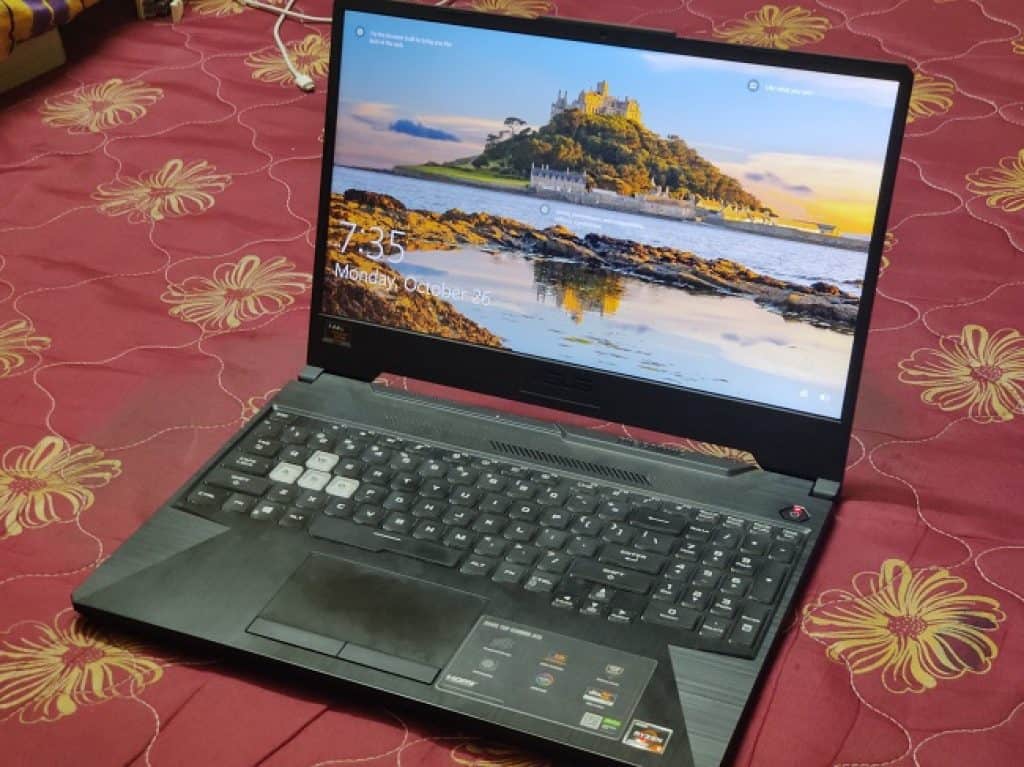
DISPLAY:
The display is the most controversial part of this laptop and for good reasons.
Getting the specs out of the way it is a 144hz 15.6inch screen which seems good on the paper but when you look deeper you could notice the panel has significantly less response time than other laptops with 144hz displays and the color gamut is very poor at just 45% of NTSC or 66% sRGB. Resolution is 1080p and the bezels around the screen are also pretty thin.
This results in washed-out colors which is not a big deal by itself but are very noticeable when you compare it with other laptops with higher color gamut head on head.
Brightness is also just okay as the panel tops out at around 250 nits and is good enough for indoor use but if you are going to take it outdoors you got to think twice.
The response time of this panel is around 20ms which is significantly higher than the 144hz panel response time median of 7ms.
All of the above is acceptable for the base models that come in and around the price of 70,000Rs.
The laptop also comes with an internal webcam located on the extended notch-like portion that also helps with opening the laptop without having to dig in with your fingers.
But when you go up in the price range for higher-end models with Ryzen 7 processors and GTX 1660ti or the RTX 2060 that cost around a lakh a screen quality like this just unacceptable.
This screen is acceptable for casual gamers but the content creators on the go this is not a good choice and for the hardcore gamers, the ghosting due to low response time might be noticeable.
Also Read : Best 32 Gb RAM Laptops in India
KEYBOARD AND TRACKPAD:
Keyboard and trackpads are my favorite segments in any laptops as it is the mean by which we interact with the laptop.
First, let me get the bad things out of the way.
The trackpad in the TUF A15 is not good. It is not worse but it is not good. The trackpad has a tracking surface with dedicated left and right-clicks buttons that feel quite hollow.
The main problem with the trackpad is the tracking surface as it is plastic. This makes the tracking surface very sticky and the windows gestures don’t seem to work well and the tracking accuracy is also affected as a result. This could have solved if Asus provided a smoother texture on the trackpad but that’s not the case anyways.
On the positive side is the keyboard.
The keyboard in the TUF A15 is very good if not the best I have ever used. The keys have very good travel at 1.8mm and the keys feel nice to type on. The keys do not have a tactile bump of any sort instead it is a linear feeling switch and will be enjoyed by most people around.
I was able to hit around 75 wpm averaging the similar typing test 3 times.
The layout of the keyboard is full size with Numpad due to that the keys could feel a little cramped but it is not an issue as it is quite easy to get used to. But the palm rest area around the trackpad feels quite plasticky and sticky and I wish Asus could have provided some sort of soft-touch coating.
There is also a single-zone RGB backlight to entice the gamer in you.
TLDR; the keyboard is very good but the trackpad is bad.
Also Read : Best Gaming Laptops Under Rs 50,000

SPEAKERS:
Speakers are not a strong point of this laptop. There are two bottom-firing speakers but unlike other laptops, this comes with 4 cutouts for the two speakers.
This is done to increase the bass and volume to reflect off of the surface it is placed on but the result is quite underwhelming.
The speakers don’t get that loud and the bass is quite non-existent which is surprising, to say the least.
It is not a result that you would expect after reading buzz words like 1.8x more volume and 2.7x deeper bass from the Asus website. I could only imagine how bad the older TUF models sounded like.
Don’t get me wrong the speakers are good for a gaming laptop and are better when compared to the likes of Acer Predator Helios 300 but is quite underwhelming if you expect some great results due to Asus marketing materials.
(All of this does not matter if you use headphones but I don’t like using headphones a lot and here we go on my perspective.)
The speakers are good for the base model pricing and are even better when compared to the higher-end offerings from Acer but the quality of the sound output by itself is quite underwhelming.
Also Read : 10 Best Laptops with 8GB RAM in India
BATTERY LIFE:
The size of the battery in the model that I have used is 48wh which is very small.
But due to the more efficient Ryzen processor, the battery life is possible and should give you around 4-5 hours at max doing some light work such as few chrome tabs and opening some documents.
Don’t expect to do gaming on battery and it is not recommended as gaming on battery causes a lot of strain on it which in turn results in faster battery degradation. Gaming is advised to be done only when the laptop is connected to the wall adapter.
You can also set a limit to charging to preserve the battery health using the included MyAsus app.
Some higher-end variants come with a huge 90wh cell that should provide you with some excellent battery life combined with the efficiency of the Ryzen 4000 series processors. But I have not tested the unit with a higher battery size so I cannot comment on the same.
(Note: I recommend you install an app called battery bar that provides you a very good analysis of the estimated battery life and battery wear percentages at a glance.)
To sum it up the variant with 48wh battery cells have passible battery life and if you need excellent battery life you should shell out for the 90wh model but keep in mind that it comes only with the more expensive models.
Also Read : Best i5 10th Generation Laptops
PERFORMANCE AND THERMALS:
Now comes the juicy part of any gaming laptop the performance and thermals.
So, let me discuss this in 3 parts first the performance, thermals, and then the value proposition.
PERFORMANCE:
The model I have tested comes with Ryzen 5 4600H and GTX 1650ti which is a pretty good performer.
Ryzen 5 4600H comes with 6 cores and 12 threads and even gives the intel core i7 a run for its money. It performs pretty well in games though a bit slower than the Intel processors but when it comes to multicore applications and productivity it crushes the intel processors.
It provides excellent performance especially for a chip that comes at a lower price compared to the intel counterparts.
GTX 1650ti does not provide any significant amount of difference to the performance over the vanilla GTX 1650. The difference in performance at max is just around 5% in fps.
I have tested three games to be precise dragon ball z Xenoverse, NFS Heat, and Fortnite.
All of them run over 60fps in the max settings and posed no frame drops what so ever but the gaming sessions were not that long and were around a couple of hours at max so your results may vary.
Fortnite had some frame drops due to the single-channel 8GB of RAM. So, make sure to install another 8GB stick in dual channel configuration if you plan a lot of multiplayer games but for single-player games, it should not be that big of an issue.
The frequency of the RAM is 3200Mhz and make sure you buy another stick with the same frequency to utilize the performance benefit that Ryzen processors offer.
And coming to regular performance there were a lot of crashes such as BSOD (Blue Screen of Death) and random screen blackouts initially due to driver issues and some software bugs but after some extensive uninstalling and reinstalling drivers the issues got solved. This should not be a problem in the newer units I guess as they come with relatively newer drivers out of the box.
Internal HDD is slow and there is some occasional unresponsiveness as it is only a 5400RPM drive but the 256GB SSD on other hand did not have any noticeable issues and performed fine as the bootup times were also pretty good around 9 seconds.
A15 comes does not come with WiFi-6 instead comes with the older WiFi-5 standards.
Other than that, the A15 performed well under regular day to day tasks after some tweaks to the drivers.
Also Read : 10 Best 4GB RAM Budget Laptops in India
THERMALS:
Thermals on the TUF A15 are quite underwhelming, to say the least.
As far as the fan arrangement is concerned, they are pretty good as the fans are separated on either side for CPU and GPU.
The main issue in the thermal department is the air intake and the lower number of copper heat pipes to dissipate the heat from CPU and GPU.
There are just a couple of heat pipes which should be enough if it was shared between both CPU and GPU but it is not the case as only one heat pipe is shared between both and the other smaller one is only present for the CPU.
Adding to this situation is the air intake as the air intake is not very good which in turn chokes the laptop during intensive gaming sessions or high demanding tasks such as rendering and skyrockets the temps and, in some cases, online the temps reached up to 105 degrees which are not good by any means and the warmer Indian climate does not help.
These factors combined results in very high fan noise which could be quite a disturbance if you do not use headphones.
Some get around to this high-temperature situation are using cooling pads (check out articles for the same) and disabling the turbo boost on AMD processors which you could find tutorials for all over the internet.
But the heat from the components is not that noticeable on the plastic keyboard deck as plastic is not a very good conductor. This means that you are not going to notice the bad thermals physically but there is a high chance that it might be damaging in the long run.
Also Read : Best Productivity Laptops Under Rs 50,000 in India
VALUE PROPOSITION:
This might seem to be a weird topic under this section but hear me out.
Average or even comparatively bad thermals before tweaking is acceptable for the base models as all other laptops from different brands come with similar or even worse thermals below the 70K price range.
But when you scale up the price to around 90k or 1lac this problem becomes very evident even with the extra heat pipes for the higher specification variants thermal problems persist due to the limited air intakes and when you compare the thermals with laptops like the HP Omen 15 that have excellent thermal performance the A15 becomes a tough choice to recommend.
Also Read : Best Ryzen 3000 series laptops in India

VERDICT:
All the positives and negatives out of the way the Asus TUF A15 is an excellent choice at the base model which costs just Rs 60,990 or it is even a very good choice below Rs 70,000 as the compromises are not that high for the price and feature it offers are better than the competing laptops.
The problem is when you consider buying the higher-priced and higher specification variants at around 1lac these problems are very evident and concerning as you could buy better laptops all-around laptops for the price even if they have lower specs on the paper.
For laptops, you got to understand that specifications on paper do not mean the same experience in the real-life and the Asus TUF A15 is the perfect depiction of the same.
If you don’t care about tweaking the maximum out of the laptop and just want the extreme specifications the higher variants of this laptop only suit that niche.
For everyone else, I have no problem recommending any variant below Rs 70,000 as below that price the TUF A15 is a great or even the best choice (arguably) for a budget gaming laptop.
[content-egg-block template=custom/all_offers_list]
Also Read :

Written By - Nirunjan Kumar Infinite monkey theorem. I love how things work. Tryna make things work! Instagram
This content is collaboratively crafted and vetted by Shubham, a Mechanical Engineering specialist. His passion for unraveling the intricacies of machinery and consumer electronics mirrors his avid interest in gaming. With his wealth of expertise, Shubham adeptly navigates readers through the complexities of audio, home appliances, and everyday products, guaranteeing a smooth and enjoyable shopping journey. For every product you read about on this site we do rigorous research and testing behind the scenes to bring you the best value for money options. For any query directly reach out to me at my personal Instagram - https://www.instagram.com/shubhamgarg8024/