Redgear Pro Wireless Gamepad is the most feature packed controller out of anything available under Rs 2k. I think this controller has the best balance of build and features. It’s performed rather well in the several years that I have used it. Let’s get into the review starting with the build quality

Build quality
It has a smooth rubberized grip on the side with solid plastic everywhere else. Unlike the cheaper controllers, the plastic doesn’t feel hollow. You don’t feel the cheapness when holding onto the non-rubberized areas as well. I think this is due to the components being packed well and there being minimal empty spaces in the controller.
the weight distribution is perfect and the controller sits well in the hand. Even comparing it to something much more expensive like the dual shock 4, I would say this feels almost as good.
The charging port is on the front and it has the Xbox style layout of the sticks and the buttons. There is a home button in the center and 4 LEDs below it. The D-pad is the Xbox 1 style D-pad and the joysticks are rubberized but don’t have a grippy texture like the Xbox controller.
The A, B, X, Y buttons are backlit which is nice.
Also Read : 10 Best Gamepads in Under Rs 1000



Design
The controller has the gamery Red accents which is looks fine. The A, B, X, Y buttons are red, blue, yellow and green. They all have a white backlighting but the colored buttons make it look different and distinct that make them easy to distinguish between them. Above the home button there is a RedGear branding in yellow and red. There is nothing special with the triggers and everything else looks pretty standard. Take a look at the photos they tell you the whole story.
Also Read : 10 Best Gaming Headphones Under Rs. 5,000
Features
Let’s start with the downsides.
It’s got a micro USB port for charging. The reason for this is that this controller was released several years ago when USB C was not that standard. So, that doesn’t hold up that well in late 2020.
This is pretty much the only downside. Everything else is pretty good. Let’s take a look at the features. So, it runs over 2.4 ghz and comes with 2 dongles in case you lose one.
It has 2 different modes, the Xinput and Dinput. Former for games that support Xbox controllers, and the latter for games that support PlayStation controllers. You can switch between them by pressing and holding the Home button in the center of the controller.
It’s battery life is longer than the DualShock 4 or the Xbox one controllers. Its probably due to the 650mah battery, I think. They don’t state the battery capacity but I opened it up to check. Yeah so it lasts for a good 8 to 10 hours. Like, during the entire first year of use I didn’t have to recharge it for days.
The controller has 4 LEDs below the Home button. They are used to indicate the charge status. If all of them are blinking, it means the controller is charging.
if all of them are a lit up and stable, that means the controller is charged. If the first and third LEDs are lit it means the controller is in the PlayStation (Dinput mode). If the second and fourth LEDs are lit, the control is in Xbox (Xinput mode).
This ensures maximum compatibility in most games.
There is also a Burst button here. In case you don’t know what it does, if you are playing a game that allows you to press the button quickly, as in bursts, holding the burst button doesn’t require you to take your finger off of the button and instead, you can just hold the button and the burst button together and replicate the same effect. I found it to be basically useless but that might be down to the particular games I play.
Also Read : Best Budget PC built Under Rs 25,000


Experience
My experience over the years was very positive. I Bought this controller to play the dark souls series since it’s not meant to be played with a mouse and keyboard on pc. The controller worked well for the most part. The incredible battery life blew my mind for the first year of use. The triggers never jammed and I had a great time of it. The vibration motors were great although many games in windows didn’t seem to take much advantage of it though.
Coming to the second year. I had noticed the battery life degrading due to the naturally wearing of the lithium ion cells. This is a normal characteristic of the battery. But due to the really good initial battery life of the controller, I still found it to be usable on the battery. There was this problem I had with the controller of joystick drift. It’s a super common issue where the camera in your game automatically starts moving in a direction. So I downloaded a controller software that allowed me to set the deadzones and that fixed the issue, you will be able to find the solution on the internet if you face the same issue. Just google Joystick drift. And I don’t blame the controller for this since I dropped it a lot of times. Like, A LOT of times. I am usually not that careless with tech but since I used the controller extensively in many places and travelled a lot with it, used it on my android phone using a USB OTG cable, it naturally was handled very roughly.
Anyways, coming to the third year, I noticed the battery life has degraded now to the point where the controller is no longer usable on battery, so I am using a powerbank, that is almost always connected to the controller. So, I guess now you can call it a semi-wireless controller lol. Since the powerbank is powering it through a wire but the entire setup is overall wireless.
So even after the battery has practically died, the controller is somewhat more useful than a wired controller for me.
It still works perfectly this way.
You can use a program called Gopher to use the controller as a mouse in case you are using it on a couch and HTPC setup.
Also Read : 10 Best Gamepads Under Rs. 10,000
Things I would have liked differently
The micro usb port is a pain in the ass. the sleep or the off mode of the controller requires you to hold the select and B button of the controller for way too long. I never turned it off manually because of it. I just left it and after 5 mins it turned it self off on its own. It has no customizable RGB but that’s too much to ask considering the price point. The analog sticks are not very grippy but they are grippy enough.
Also Read: 10 Best Laptop Cooling Pads in India
Comparisons
There’s an Ant Esports controller that’s priced similarly and seems like it might be just as good, but I don’t see and rubber grips on it and I can’t speak to its battery life.
Apart from that there is no other “wireless” controller that comes close to matching the value proposition of the Redgear. It’s wired counterpart is Rs500 cheaper so you might want to take a look into that if you feel like its too expensive for you.

Verdict
I can recommend this Redgear Pro Wireless Gamepad controller which cost around Rs. 1600.
This is a good controller that has nothing specifically wrong with it. It’s got great battery life, build quality and games compatibility. Works well even on an android phone for emulators. Doesn’t work with PUBG or COD though.
Available at – Amazon

This Review is Written By – Aryan Tiwari
I’m a simple guy, interested in gadgets and stuff.
[content-egg-block template=custom/all_offers_list]
Also Read :
- Best Racing Game Wheels in India
- 7 Best Flight Game Controllers in India
- Best Gaming Desks In India
- 16 Gb RAM Laptops In India
- Best Ryzen 5 Laptops in India
- All in One Desktops in India
- Best Mini PCs in India
- 10 Best Earphones Under Rs 1000
This content is collaboratively crafted and vetted by Shubham, a Mechanical Engineering specialist. His passion for unraveling the intricacies of machinery and consumer electronics mirrors his avid interest in gaming. With his wealth of expertise, Shubham adeptly navigates readers through the complexities of audio, home appliances, and everyday products, guaranteeing a smooth and enjoyable shopping journey. For every product you read about on this site we do rigorous research and testing behind the scenes to bring you the best value for money options. For any query directly reach out to me at my personal Instagram - https://www.instagram.com/shubhamgarg8024/




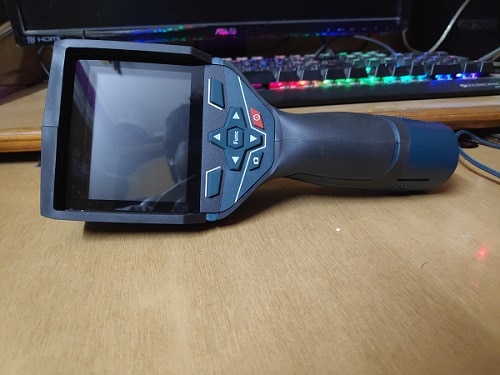

nice
Very informative. Thanks..